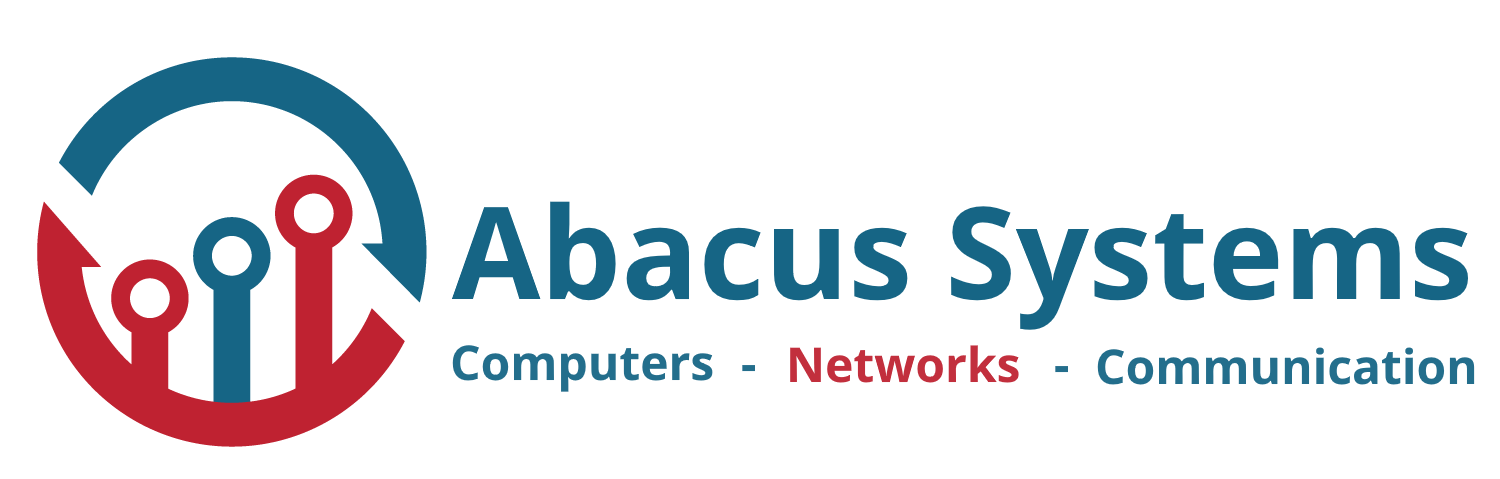Introduction To IT Managed Services
Businesses both big and small are choosing managed services to lead their IT and network situations. Rather than outsourcing or hiring an IT team, managed service providers become the businesses IT department and provide IT managed services that range from network security to full technical support.
What is Managed Services?
Managed services is the dedicated proactive management of an IT department, by an external 3rd party known as the managed services provider (MSP).
- How managed services work depends on the needs of the company, but is usually decided when creating the managed services agreement with the MSP.
What is a Managed Services Agreement?
Also known as a managed services contract, this agreement basically lists the services to be carried out by the MSP for the customer.
Examples of What the Managed Services Agreement Includes:
- Each parties responsibility
- Both parties expectations
- Service Level Agreement
Types of Managed Services
MSP’s like Abacus offer a large variety of services, from relatively straightforward IT monitoring to overlooking the entire IT department.
- The type of IT managed services a business needs should be identified prior to selecting the managed services provider.
Example types of Managed Services Include:
- Technical support service
- Security (e.g. protection from viruses)
- Software-As-A-Service (SaaS) (e.g. IP telephony, digital dictation and speech recognition)
- Networking and infrastructure (e.g. wireless and mobile networking)
What is Managed Services in Software?
When a business purchases a software license, they will use a MSP to host the software, carry out maintenance and complete the installation updates.
What is Infrastructure Managed Services (IMS)?
IMS build and control IT infrastructure.
- Examples of IT infrastructure include:
- Servers
- Network
- Storage
What is Managed Security Services?
Managed security services monitor the businesses network, which help to prevent future problems like cyber-attacks or phishing scams.
- Generally if a business is looking for network security services, they will contact a MSP.
Who Needs Managed Services?
Are Managed Services Right for your Company?
Regardless of business size, you will always need a trusted IT contact to have on standby in the case of an IT disaster.
Some key indicators that you need managed services are:
- IT problems seem to be never ending
- Lack of knowledge and direction from the IT team
- IT is no longer a solution and has become a problem
- Budget cannot afford an in-house IT team
- Cannot keep up with government regulations and face penalties
Difference Between Managed Services and Outsourcing
While both have a similar idea, there is a big difference between IT outsourcing and managed services.
- Outsourcing is used when a business wants a staff member from an IT outsourcing company to complete a few of its in-house IT tasks.
- IT managed services on the other hand are a little more particular and used when a business wants a managed services provider to take charge of single or multiple IT tasks that cannot be completed in-house.
Benefits of Managed Services
- Cost saving: only pay for the IT services you need when you need them.
- Time saving: identify IT problems sooner and help avoid prolonged periods of network downtime.
- Technical expertise: gain access to a tech team with in-depth knowledge of your network.
- Quick response: IT issues that arise become a priority to correct as soon as possible.
- Supplier management: MSP’s communicate with software suppliers regarding your businesses issues
- Compliance: stay up to date with government IT regulations.
Managed Services Providers
Types of Managed Services Provider?
There are three main types of managed service providers, each of which offers varied levels of service.
Pure-Play MSPs:
- Main focus is to keep track of a client’s network and general application program performance. Pure-Play MSPs usually only take a small amount of responsibility for the needs of a business and its IT planning.
Staffing-Legacy MSPs:
- Focus on offering a broad range of services, from software maintenance to virus recovery, all while taking a mid-level amount of client responsibility.
High-Level MSPs:
- Focus on monitoring entire IT departments (budget depending). Offer all types of managed services, from basic singular services to fully customised services adapted for customer needs.
IT Managed Services Pricing
How Much does Managed Services Cost?
IT managed services rates vary on the businesses requirements, but are usually based on one of the following levels:
- Per-Device: Items like servers or desktops that are being monitored by an MSP have a flat fee.
- Per-User: Similar to per-device but a user is charged a flat rate for device usage.
- Tiered: Client chooses a pre-made package depending on needs and budget.
- A La Carte: Client creates a custom package depending entirely on their needs.
- All-Inclusive: Standard flat fee package which includes all services offered by the MSP.
Future of IT Managed Services
Why Managed Services and Why Not Staff Augmentation
Staff augmentation is a type of outsourcing that analyses current staff skills and temporarily hires to fill the gaps. While it may seem quite cost-effective, in reality it creates higher labour costs and produces workers who have limited commitment for the business.
- Staff augmentation is a reactive approach to managing an IT department.
Managed services on the other hand are proactive and can correct an IT issue before it becomes a serious problem.